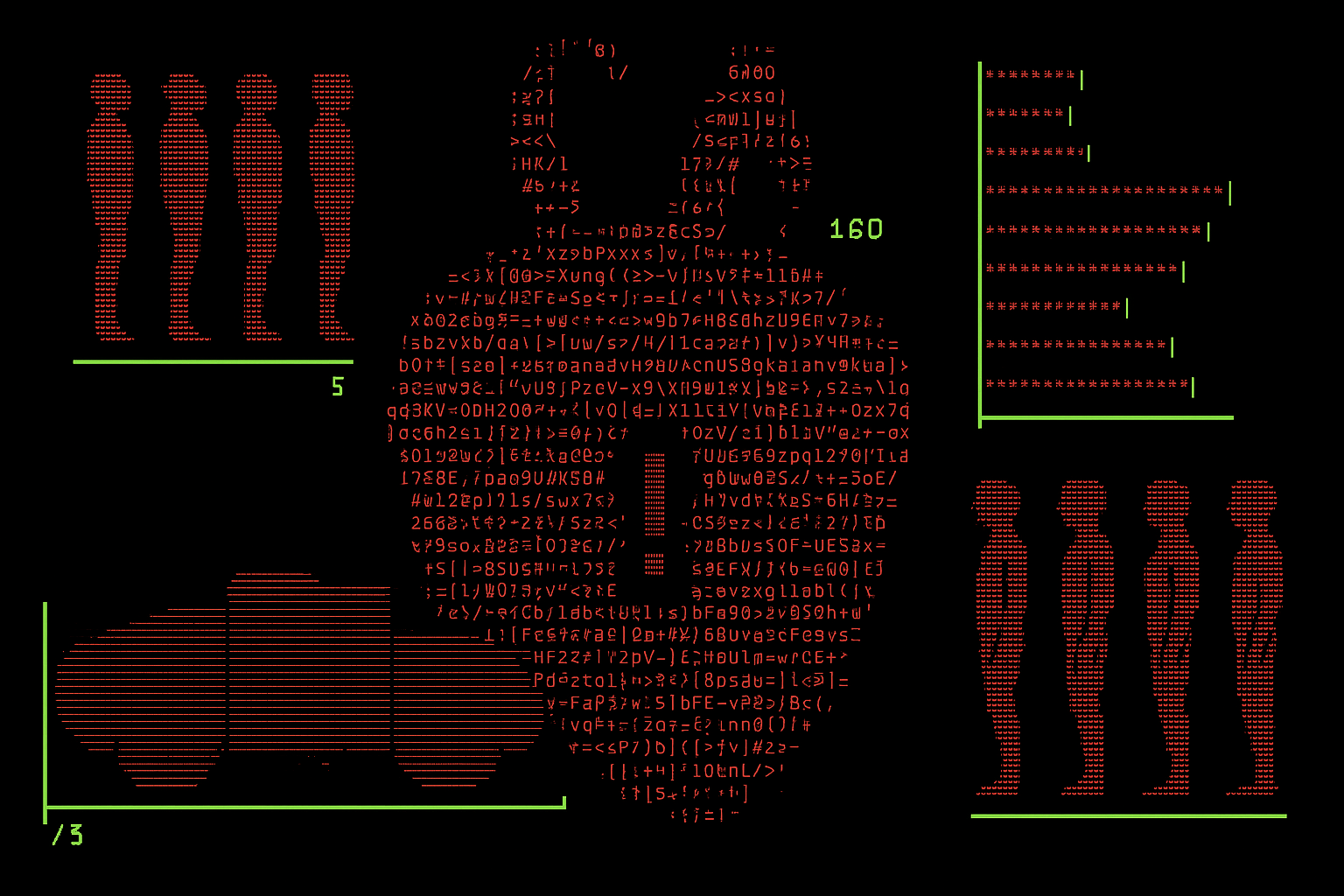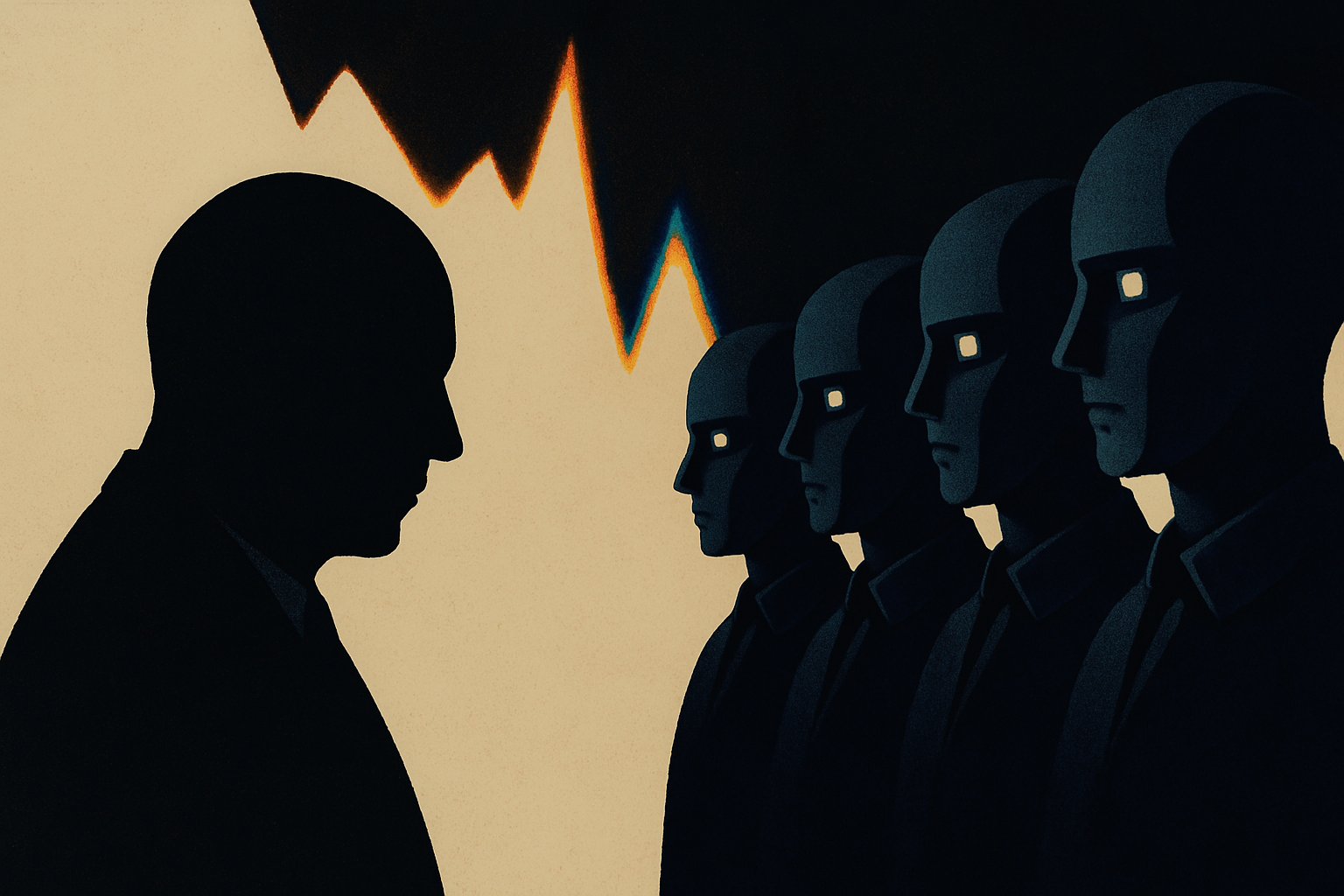Article
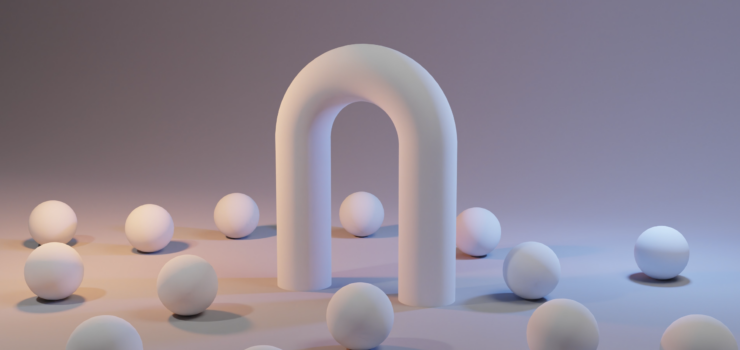
A Guide to User Testing in Design Sprints [+ Free Template]
In our previous article, we discussed the design sprint process – a five-day methodology for solving complex problems and testing new ideas.
One of the most critical components of this process is user testing as it plays a pivotal role in design thinking and in building successful products.
This process involves gathering feedback from real users to assess a product’s usability, functionality, and overall user experience. By selecting a group of users that represent the target audience, we can observe their behavior and collect feedback on their performance of designated tasks. User testing comes in different forms – usability testing, surveys, A/B testing, focus groups, and beta testing.
Ultimately, the goal of user testing is to identify any issues with a product early in the development process to reduce the longer-term cost of addressing them and improve the overall user experience.
In this article, we’ll reveal our meticulous user testing process and share a user testing template to help you test your ideas effectively.
The four stages of user testing will provide you with the insights you need to make informed decisions, validate your assumptions, identify potential issues, and refine your product iteratively to ensure it delivers the best possible user experience.
1. Ensure Success with Effective User Testing Planning
The success of your user testing efforts depends heavily on effective planning. A well-planned user testing process will help you gain valuable insights that lead to better products. In this section, we’ll take you through seven aspects of effective user testing planning, providing you with practical tips, examples and best practices.
Goals and Objectives of the Test
To get started, identify the specific aspect of your product that you want to test, such as a landing page. Then, set clear and measurable goals and objectives that align with your research goals. For instance, if you’re testing a landing page, your goals might be to find out if visitors understand your unique selling proposition, and whether they are interested in your product idea. It’s also important to consider the research team, roles and responsibilities, and the scope of the test.
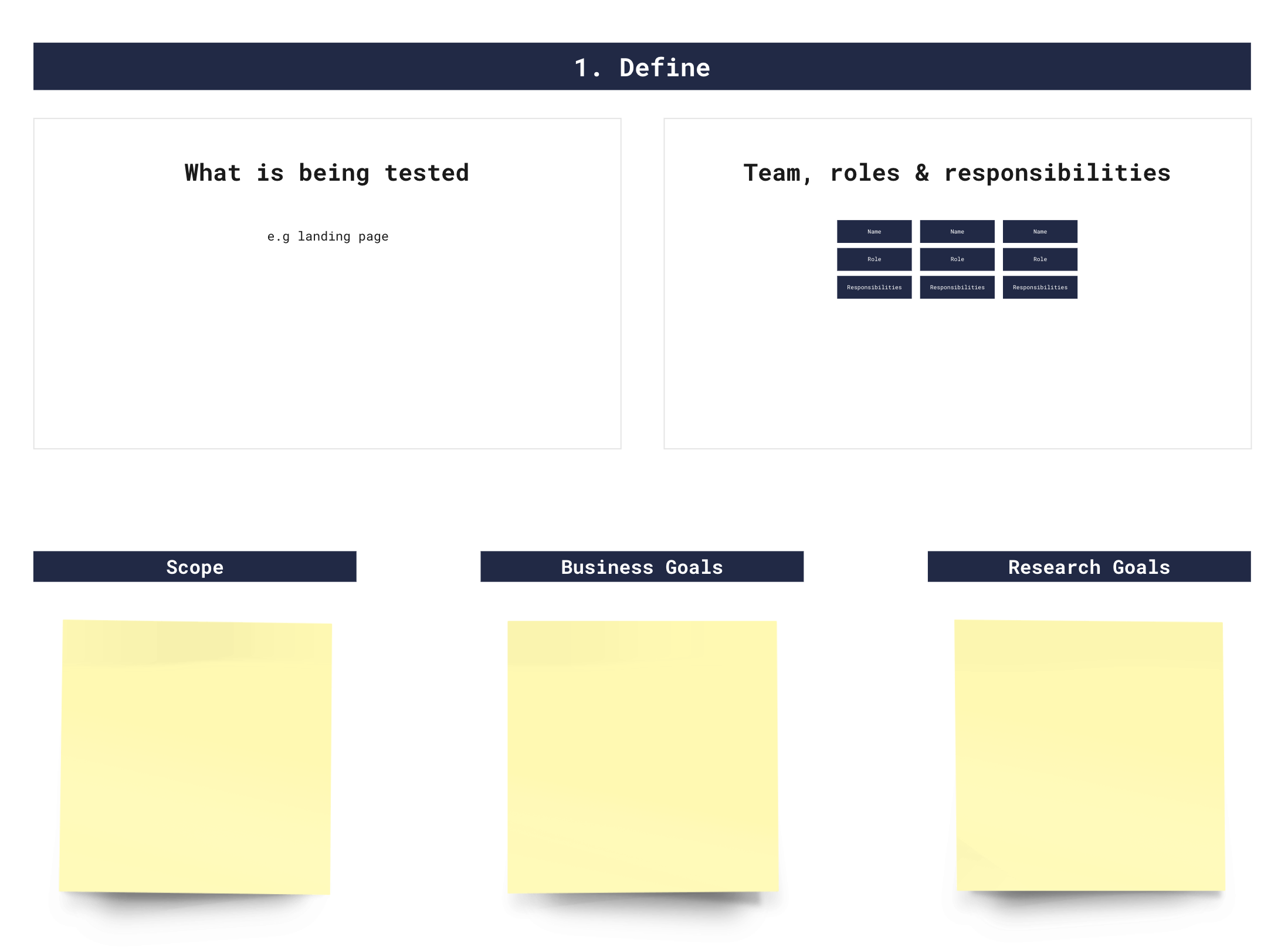
Methods and Metrics
Selecting the appropriate methods and metrics for user testing requires considering various factors, including the product’s stage of development, target audience, and testing goals. To begin, identify the target users, their needs and preferences, the testing context, and available resources. It’s also essential to consider the validity and reliability of the methods and metrics, along with any ethical considerations.
For example, if you want to test the effectiveness of the headline on your landing page, you might use moderated remote testing as the method, with the task success rate as the metric. This approach can help determine if the header section successfully conveys the intended message to the target audience. By considering these factors, you can ensure that your user testing approach is effective, ethical, and aligned with your goals.
Read more about the various user testing metrics and methods that you can use in the resources below.
Timeline and Deliverables
Once you’ve defined your methods and metrics, it’s time to set a timeline and define the deliverables for your user testing initiative. Create a timeline to stay organized and define the deliverables you want to produce, such as presentations with test results. This will give you a clear roadmap of what you need to achieve and enable you to communicate your findings to stakeholders.
Test Participants
Now that you have a better understanding of what you want to achieve, it’s time to define your target audience and find participants who meet your criteria. Remember to consider a diverse range of participants in terms of demographics, and don’t be afraid to use different recruitment methods to reach the right people. Once you have a pool of potential participants, screen them to ensure they’re a good fit for your study.
When recruiting participants, be transparent about the purpose and expectations of the testing, and obtain their consent before beginning. It’s also important to ensure the privacy and confidentiality of participants’ personal information and feedback.
Testing with at least five participants is a good rule of thumb, but the exact number depends on the complexity of your product and the scope of your research.
Test Preparation
To make sure that everything goes well, it’s important to prepare ahead of time. You’ll want to define the tasks that participants will be asked to perform, determine how long the test will last, create a shareable folder where all recordings and transcripts of the test will be stored, send out email invitations and follow-up messages, and get the necessary technology in place.
Test Tasks and Structure
When it comes to creating the structure and scenario for each test task, it’s important to take a systematic approach. You can start by outlining the overall structure of the test and the individual tasks that participants will be asked to complete.
Some common components of a test item structure include a friendly welcome and introduction, pre-test interview, test tasks and interview, post-test questionnaire, and Q&A. Make sure to define each task clearly so that participants know what’s expected of them and the test runs smoothly.
Test Questions
Finally, depending on the type of test, you may need to create some prototypes and the corresponding questions. Provide links for the test questions and other relevant documentations in the test plan so everyone involved can easily find them if needed.
By following this guide, you can plan your user testing effectively and gain valuable insights into your product’s user experience.
2. Conduct the Test and Gather Feedback
To run a successful test, recruit participants who match your target audience and have them sign a consent form to record the session.
Use different colored sticky notes to get a clear overview of the issues, positive experiences, and motivations of your users. Assign a color to each category, such as green for positive experiences, red for pain points, and yellow for strong motivations. For example, if you’re testing a landing page, you might use green notes to highlight positive aspects of the design and red notes to point out elements that cause confusion.
During the test, observe the users as they interact with your product or service. Encourage them to think out loud and provide feedback on their experience. Take notes on their behavior, including their facial expressions and body language. After the test, use the colored notes to create a heatmap highlighting pain points, delightful experiences, and strong motivations.
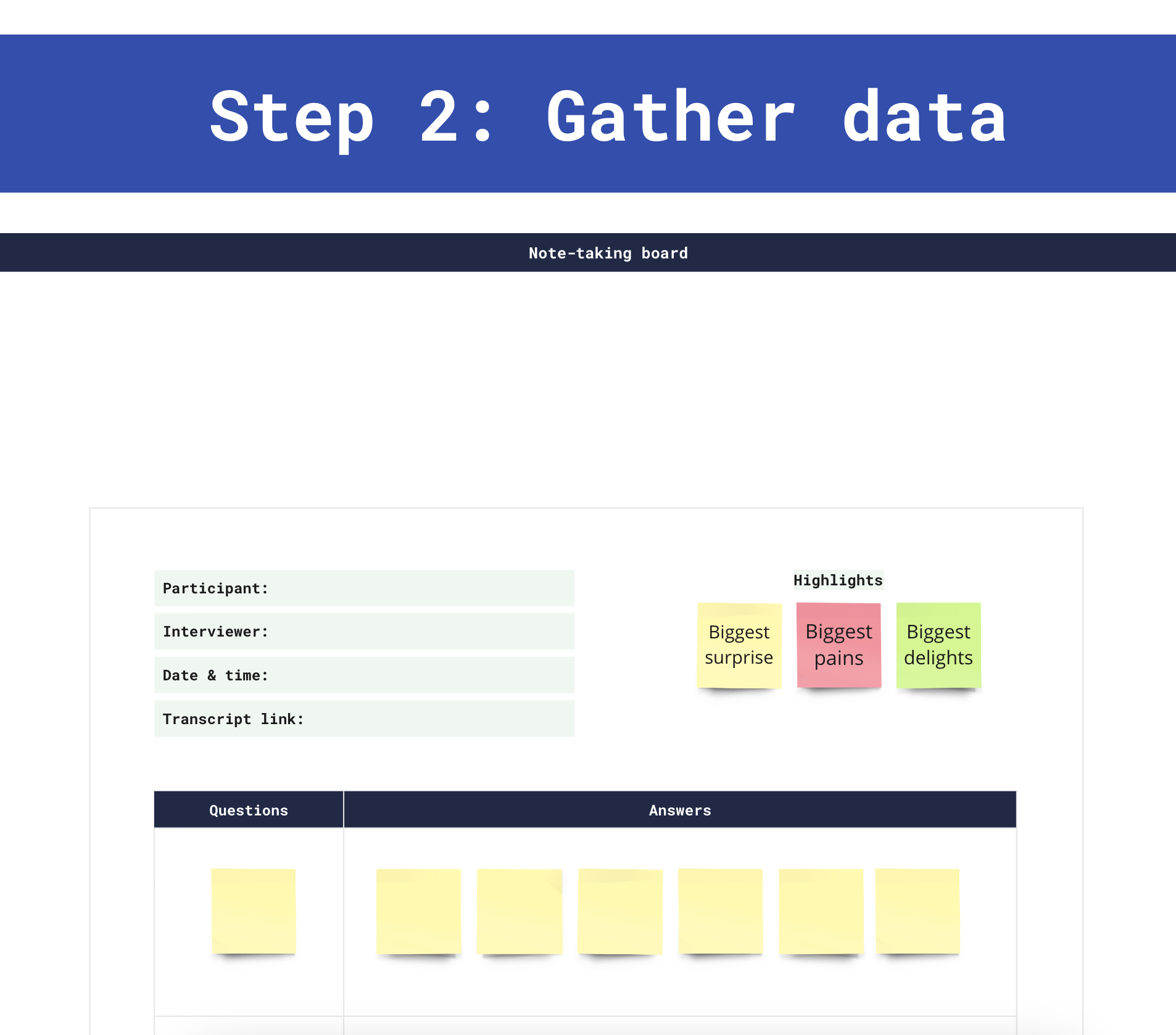
3. Analyze the Data and Identify Patterns and Trends
Conducting user testing is only half the battle; the next step is analyzing the results and making data-driven decisions to improve the product.
The analysis stage is a critical step in user testing as it helps to identify patterns, insights, and opportunities for improvement. At this stage, the observations from the user testing sessions are analyzed and grouped together based on their similarities, which helps to create an affinity map.
The affinity map is a visual representation of the observations, and it helps to identify the key themes and patterns that emerge from the data.
4. Summarize the results and communicate recommendations to stakeholders
After grouping observations from user testing, you can start summarizing the findings, insights, and recommendations. This summary will help communicate the results to stakeholders and provide them with actionable insights that they can use to improve the product.
It’s important to prioritize areas for improvement based on feedback gathered from user testing to address the most significant issues first. Finally, conduct another round of user testing to evaluate the effectiveness of the changes made and ensure the product or service continuously improves to meet the needs of users.
By taking a data-driven approach to analyzing the results, stakeholders can make informed decisions leading to a better product or service.
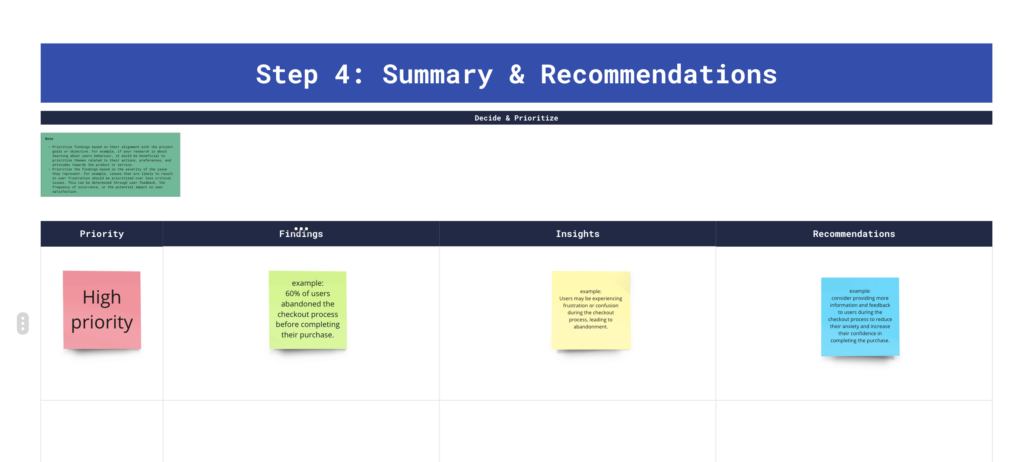
Run your User Testing Successfully with our Miro Template
At TrueNode, we’ve helped numerous clients improve their products and services through user testing. We’re excited to share our Miro template that we use for conducting user testing sessions. The template includes all the necessary elements to ensure a successful test, from defining tasks to recording sessions and analyzing results.
Feel free to use our template for your own user testing sessions and don’t hesitate to reach out to us with any questions you may have.
If you need assistance, we would love to help you out and use our expertise to ensure that your user testing is successful. Contact us today!