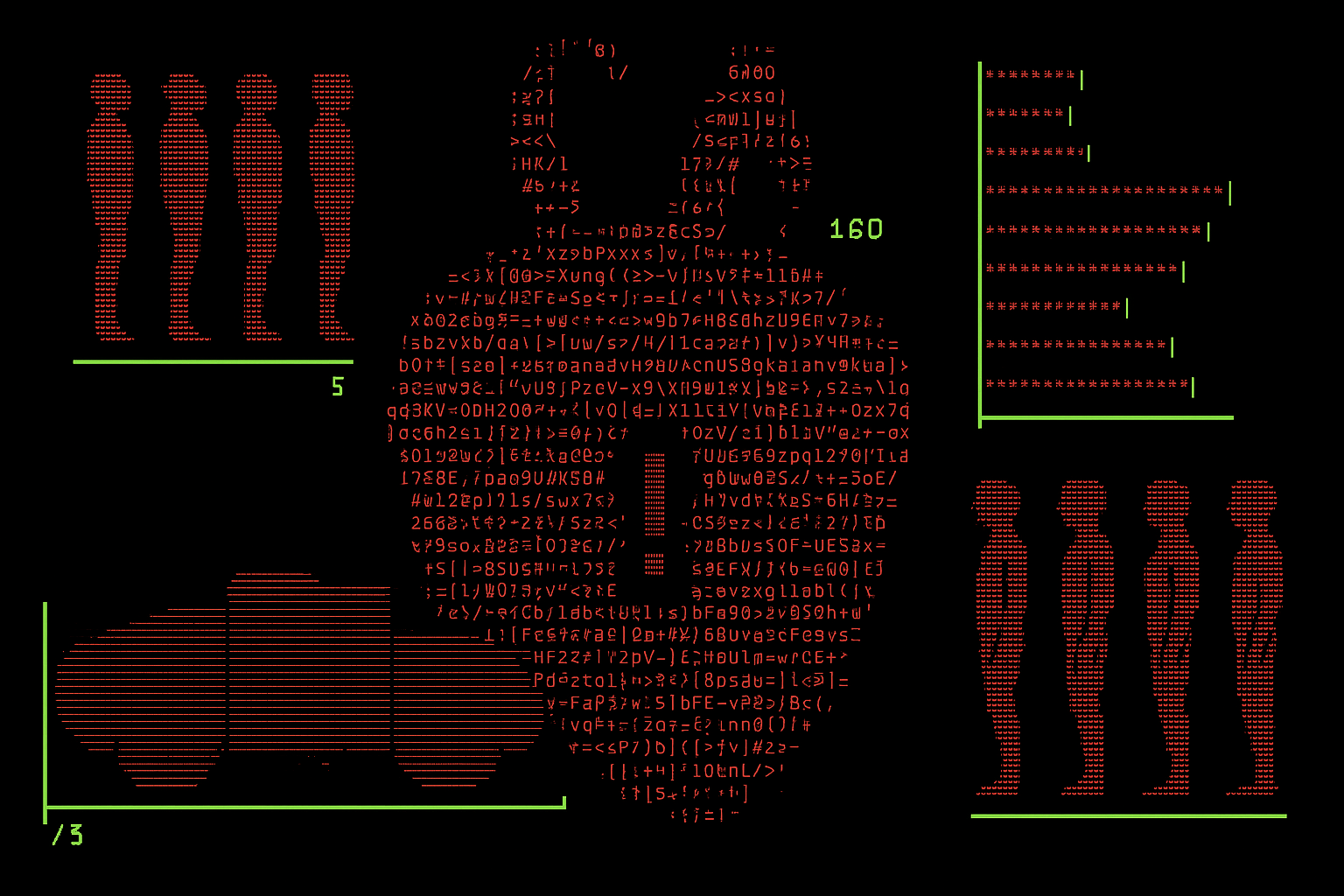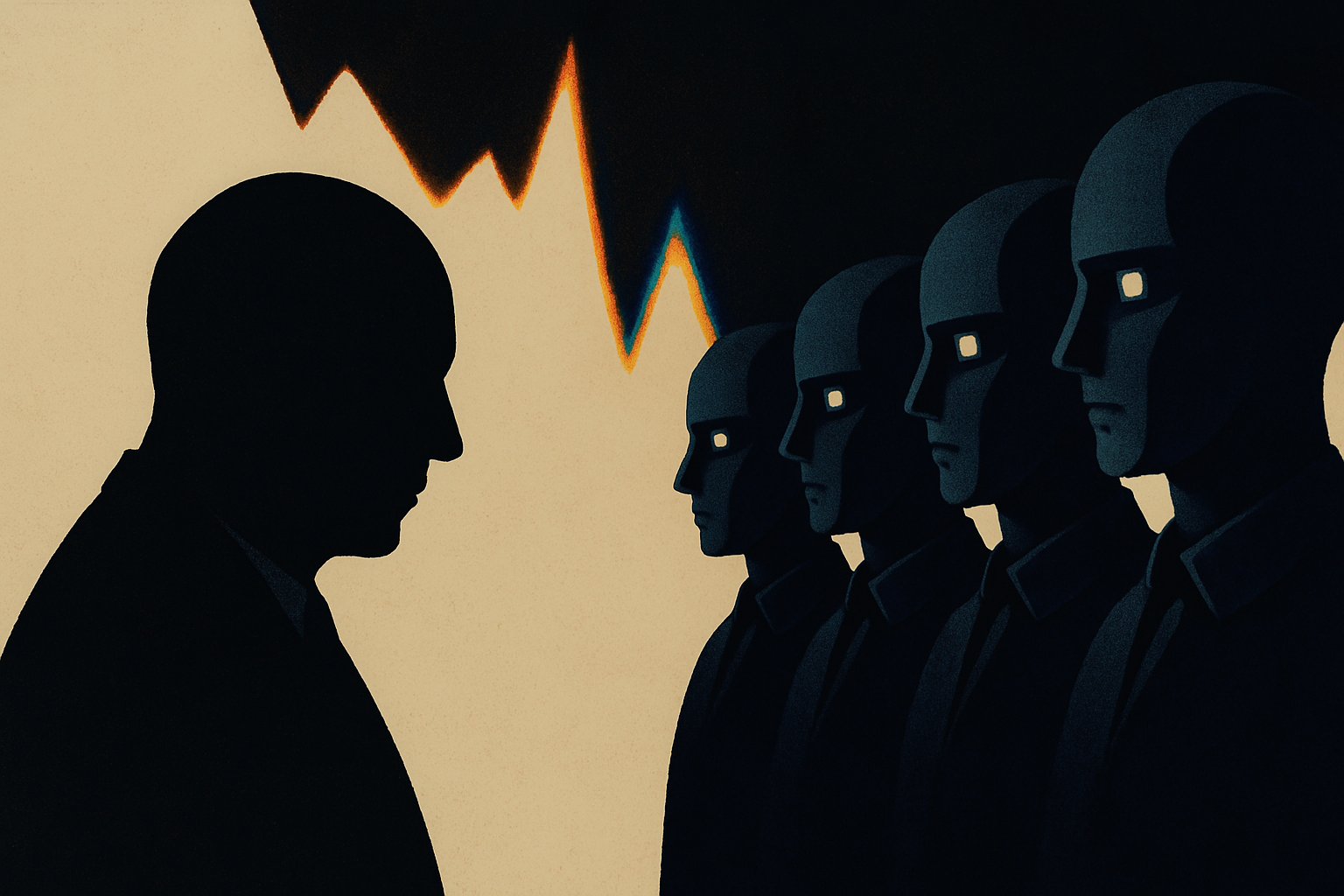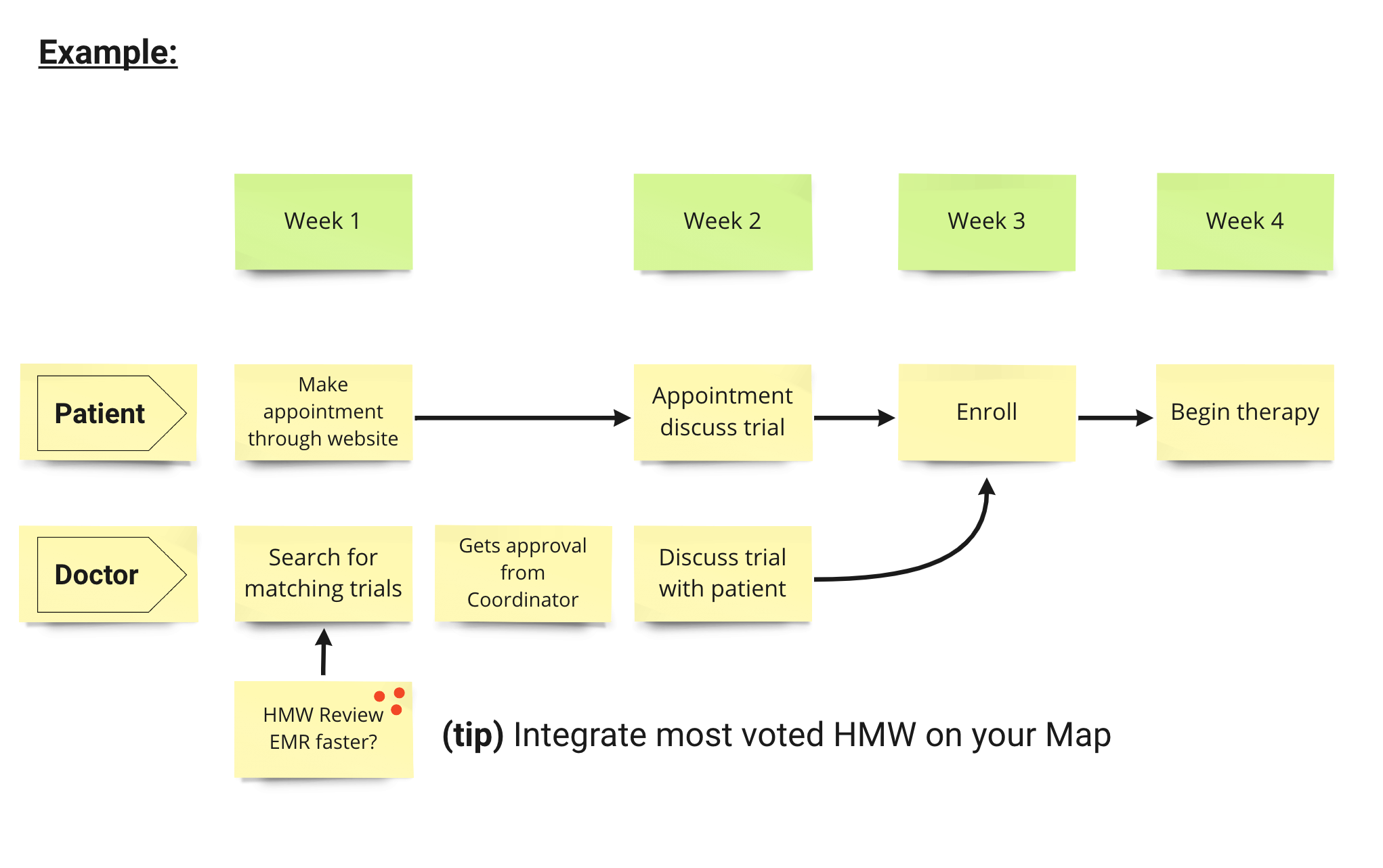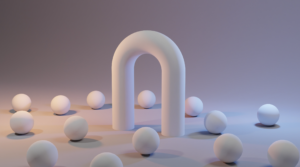Article
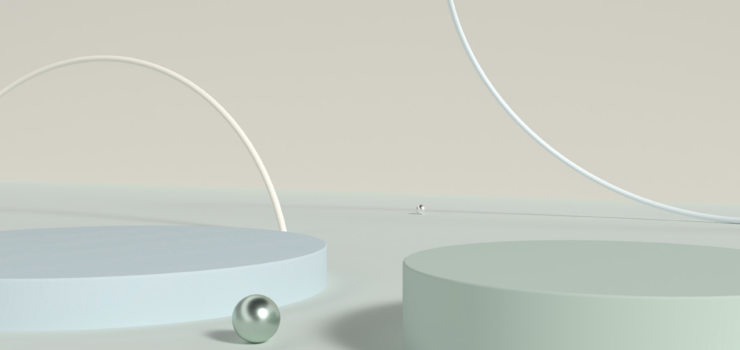
A Comprehensive Guide for Running a Successful Design Sprint [+ Free Template]
Have you ever faced a challenge in developing a product that meets your customers’ needs while also achieving your business goals? How often do you see products dying from obesity?
By condensing months of work into a few focused days, design sprints can help you save time, money, and effort; it has been proven that they increase success rates by up to 400%.
At TrueNode, we call our design sprints ‘TrueSprints’. In the TrueSprint process, we focus on product and growth, taking a hypothesis and turning it into a reality that meets the needs of the end-users.
We understand that real users are of paramount importance, so we don’t get stuck on our dreams but rather we adapt our approach based on feedback and data.
In this article, we invite you to join us on a journey through our TrueSprint process. We’ll explore the various steps involved in our design sprint, and we’ll provide you with a template for running successful sprints of your own.
What is the Design Sprint?
Design sprints are a time-bound, iterative process for developing and testing new ideas. Created by Google, they enable teams to generate solutions, prototype, test, and learn from real users in a short period of time.
During the course of five days, a team works together to ideate, prototype, and test a product or feature. Each day has a specific goal and, by the end of the week, the team has a better understanding of the problem they are trying to solve and a prototype that has been tested with real users.
Design sprints can take place both digitally and in physical locations. We mostly do design sprints digitally. Ultimately, the choice of physical or digital depends on the specific needs of the project.
In this guide to design sprints, we will explain the objectives and activities of each day of the sprint week.
Important rules for a Successful Design Sprint
To ensure maximum productivity, it is important to establish some guidelines for the participants. The following rules must be followed:
- Full attention: All participants must give their full attention to the sprint. No multitasking or distractions are allowed.
- No devices: Participants should not use any other devices during the sprint,unless it is for the purpose of the design sprint.
- Turn off alerts: To avoid any distractions, all alerts and notifications must be turned off.
- Everything is time-boxed: All activities will be time-boxed, and participants must adhere to the schedule.
- No discussion until it’s time: Participants should not discuss the problem or the solution until the designated time.
Day 1: Mapping out success
Monday is all about mapping. The team takes a deep dive into understanding the problem at hand and exploring possible solutions. During this phase, we gather all the necessary information, insights, and data from stakeholders, users, and experts to create a shared understanding of the problem space. Mapping not only helps us identify potential roadblocks but also allows us to uncover new opportunities that we may have missed. Below, we’ll take a closer look at the mapping process and how it sets the foundation for the rest of the design sprint.
Presenting the Challenge and define the user persona
The first step is to present the challenge or problem to the participants. For example, the challenge could be to create an AI-based travel agent that plans a trip based on user preferences. The goal is to come up with a vision prototype for this concept and test if there is a market for it. The target persona should be people between 20-40 who enjoy traveling and are open to new technologies.
Long Term Goal
The next step is to establish a long-term goal for the project. For example, the long-term goal for the AI-based travel agent could be to become the go-to platform for personalized travel recommendations.
Sprint Questions
The sprint questions are designed to help the participants evaluate if the design sprint is a success. The questions should be pessimistic and focus on what could stop the team from achieving the long-term goal. For example, the sprint question for the AI-based travel agent could be, “What could stop us from becoming the go-to platform for personalized travel recommendations?”

Lightning Talks
Lightning talks are short presentations given by each participant to share their knowledge and expertise on the problem or the solution. For example, a participant could give a lightning talk on the latest trends in AI-based travel recommendations.
HMWs
HMWs stand for “How Might We,” and they are used to generate ideas and solutions for the challenge. Each participant should come up with as many HMWs as possible. For example, “How might we personalize travel recommendations based on user preferences?”
Categories and HMWs Voting
The final step is to group the HMWs into categories and vote on the most promising ones. The categories could be based on themes such as user experience, technology, or business. The most promising HMWs should be selected for further exploration in the next steps of the design sprint.
In conclusion, the first day of a design sprint is crucial for setting the foundation for the rest of the process. By following the guidelines and steps outlined above, participants can effectively tackle complex problems and test new ideas.
Day 2: Ideation and Sketching
After a successful kickoff on Day 1, the team is ready to explore the problem in more depth. The goal of Day 2 is to generate as many ideas as possible, and then narrow them down to a select few that will be developed into prototypes.
The first step is to draw a map of the user’s journey through the product or service. This map helps the team focus on a key moment in the user’s journey. Once the map is complete, the team adds HMWs (How Might We) to identify areas that need improvement. This step helps the team generate ideas for potential solutions. For example, the team can draw a map of a user’s journey from the initial search for travel destinations to the booking of flights and hotels.
Lightning Demos
The team then conducts lightning demos, which involves researching and identifying relevant examples of apps or products that can serve as inspiration. The team can browse through the app store or conduct online research to find ideas that can stimulate their creativity. For example, the team can research popular AI travel agents like Hopper or Kayak.
Sketching
Now that the team is inspired, it’s time to start sketching. The goal is to generate as many potential solutions as possible. The team organizes their ideas into a clear story and follows the Crazy 8’s exercise, which involves creating eight sketches in eight minutes. From these sketches, the team selects the best ideas and combines them into a final sketch. For instance, the team can sketch ideas like a chatbot that helps users find affordable flights or a recommendation engine for suitable accommodations.
Voting on Sketches
The final step is to vote on the sketches. Each team member gets three votes, and they can distribute them as they see fit. The sketches with the most votes are selected to be developed into prototypes.
In conclusion, Day 2 of the Design Sprint process is all about generating ideas and developing potential solutions. By drawing a map, conducting lightning demos, sketching, and voting on the best ideas, the team can narrow down their focus and develop prototypes.
Day 3: Time for decisions and storyboarding
Day 3 of the design sprint is a crucial phase where the team finalizes the concept to prototype and test. Here, our primary goal is to decide on the most promising solution and create a storyboard for the prototype. Here are the steps to follow on day 3:
Solution presentation and voting
On day 3 of the design sprint, the team begins by presenting and voting on the solutions generated in the previous days. For example, the team may have built an AI travel agent to help users plan their trips. They listen to each other’s presentations and choose the concept they feel most confident in.
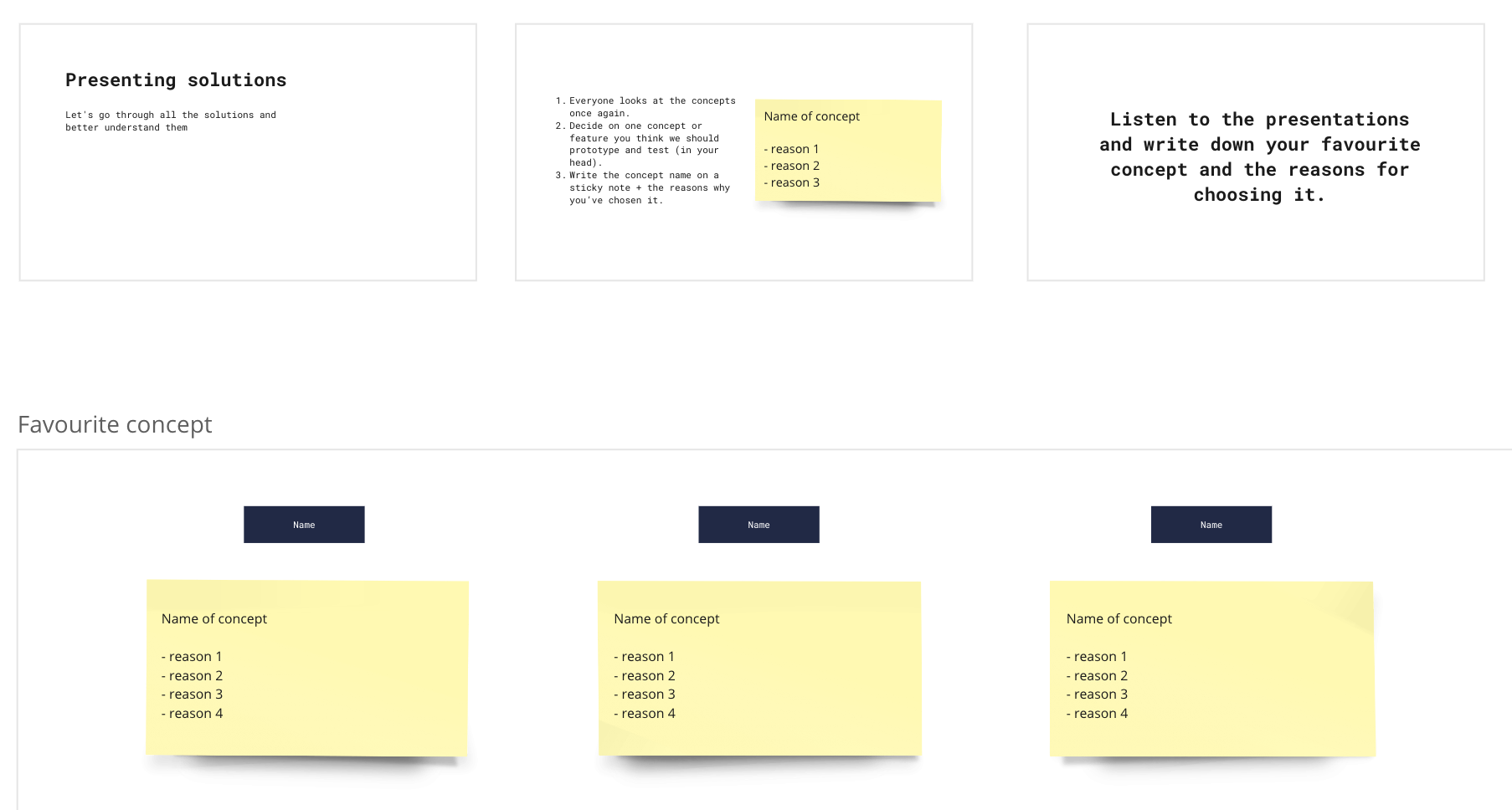
Storyboarding
Next, the team moves onto storyboarding, where we draw 8 boxes to represent the storyboard and start filling them in with screens and elements from the sketches.
User Test Flow
The team works together to create a user flow that defines the next day’s prototype. Then, we write a simple story in 6 steps for the user test flow, starting with a realistic entry point and defining an ideal ending.
User Test
Finally, they find 5 customers to test their prototype on Friday and schedule slots in advance.
By following these steps, we can successfully complete day 3 of the design sprint and move closer to the final prototype.
Day 4: Bringing the Vision to Life with a Prototype
The goal of Day 4 is to create a tangible representation of the solution that has been developed throughout the sprint, and get ready to test it with real users. This process allows the team to validate assumptions and make any necessary modifications before moving forward with implementation.
Prototype
The prototype mindset is all about building just enough to learn, but not more. The team should consider the storyboard and user test task flow that has already been prepared, and use it as a guide for building the prototype. The prototype must appear as real as possible to the user, to get accurate feedback. It is important to remember that prototypes are disposable, and should not be treated as the final product. The team could build a basic interface with buttons and text fields, to simulate the user experience of interacting with the product.
Prepare User Test Questions
The next step is to prepare user test questions. The team should review the prototype and task flow, to prepare a questionnaire that will answer their questions or validate their assumptions. The team could ask questions such as, “Did you find the interface easy to use?” or “Did the AI Travel Agent provide helpful recommendations based on your preferences?” It is important to work in teams to create a recruiting screener, post it where the right people will see it, select and schedule participants, and complete the interview guide.
Overall, day 4 allows us to visualize and refine the ideas, leading to a more robust and effective solution.
Day 5: Test, Refine, and Finalize
As the sprint reaches its conclusion on Day 5, the focus shifts towards testing, finalizing, and drawing conclusions. Day 5 is the moment of truth where the team puts the prototype to the test with real users and gathers feedback. This feedback is then used to make any necessary improvements to the prototype before moving forward with implementation.
User Test Schedule
Each team spends 30 minutes to test the prototype with five potential users and an hour to write down the outcomes. The interviewer shows the prototype to each of them, watches, asks questions, and listens to their feedback. The team should summarize the findings and plan the next steps together.
Test Analysis
The team should watch the user tests together and write down interesting observations or quotes on sticky notes. Use green for positive feedback, red for negative feedback, and yellow for comments or new ideas.
Wrap Up
Request each individual to complete it. Allow everyone three minutes to share their Wrap Up with the group afterward. It is advisable to let the Decider go last to enable them to recapitulate all the feedback received and arrive at a conclusive decision. This step is crucial to arrive at a conclusion based on the feedback collected from the users.
By following these steps, teams can make data-driven decisions to improve the prototype and move forward with confidence.
Start Your Design Sprint with Our Miro Framework
At Truenode, we have had the pleasure of running design sprints for companies and products across various sectors such as healthcare, retail, hospitality, finance, and more. Hence, it is with pleasure that we invite you to check out the Miro framework that we use for our TrueSprints. Feel free to use it and ask us any questions you may have.
If you need assistance, we would love to help you out and use our expertise to ensure that your success rate increases by up to 400%. Get in touch with us today!